
You must grant Ascendance applications permission to access and save files on your local machine. In most cases, your browser will prompt you to allow application(s) to access your local machine. You can also use the Citrix Connection Center to give Ascendance applications full access to files located on your mapped local drive(s).

|
Note: In order to perform this task, you must be signed into Citrix AND have an Ascendance application open. If you are signed into Citrix but not into an Ascendance application, the Citrix Connection Center will be blank. |
Right-click the Citrix Receiver icon in your task bar and select Preferences.
![]()
On the Plug-in status tab, click the Connection Center link.
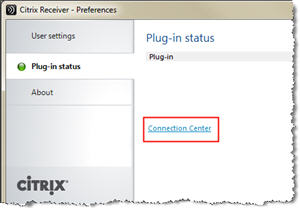
Choose the appropriate Session Security options using the dropdown menus on the right. You should give your Ascendance application(s) full access to files on your computer.
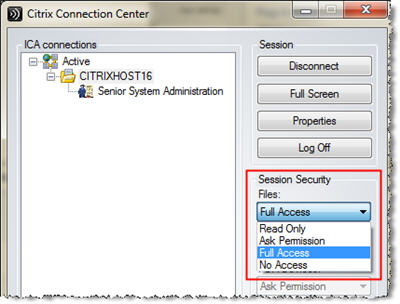
 Cloud Services User Guide (for End User)
Cloud Services User Guide (for End User)
 Cloud Services User Guide (for Sys Admin)
Cloud Services User Guide (for Sys Admin)
Toll-Free: 888-480-0102, option 1
Email: support@senior-systems.com